This is a simple tips to decrease your powerpoint presentation size, so you can maximise your hard disk free space. Microsoft Powerpoint is the most popular and simple software for presentation. What happen when you put too much pictures inside your presentation. Of course you may need lot of disk space.To solve the problem, you have to compress the pictures. I will guide you how to do this.
Ok lets start
1.Open your presentation
2.Go to file then click save as
this window will pop up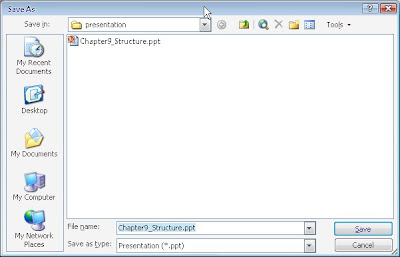
3.Click tools then click compress pictures

4.Tick the compress picture and you are done!!
Related Post
Speed Up Your Firefox
Download Video From Youtube
Restore Task Manager
Oct 9, 2007
Shrink Your Powerpoint Presentation To 50% From Original
Labels: tutorial
Subscribe to:
Post Comments (Atom)


0 comments:
Post a Comment